Tony Han
@tonyhanded
Honestly, this is prettying damn genius! If you just need to something simple - this tool has all the basic stuff you need. This is as easy to use as PowerPoint, and that's amazing.
Tausif Mulla
@tausif_mulla
I love that you have addressed a need. I hate video editing and in most cases, I want basic video editing without breaking my head with complex tools. This is really apt for me.
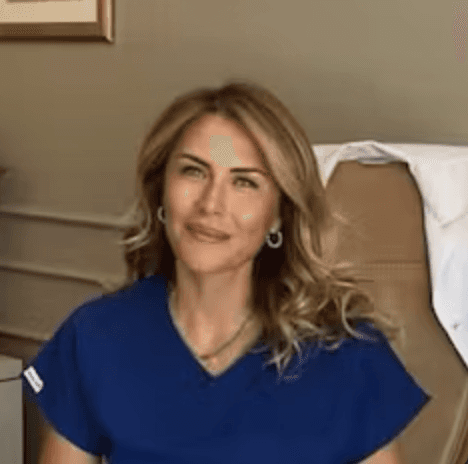
Elizabeth Lee
@leeelizabeth
The simplicity of creating and editing high-quality videos by selecting from beautifully crafted text, media, and shape animations is truly impressive. This user-friendly approach will empower many to produce professional-looking videos effortlessly.
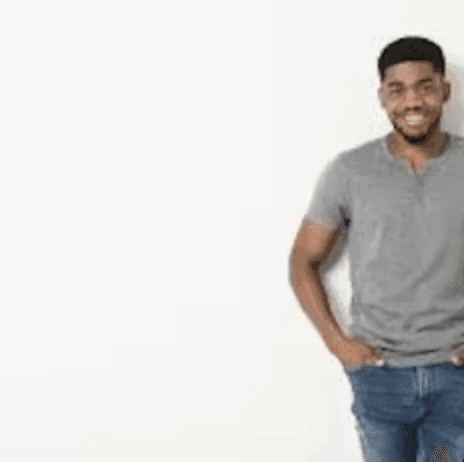
Grayson Lily
@grayson_lily
I like the variety of text effects. They make my videos stand out with minimal effort.

Zeng
@zeng
Really easy to use and the result is amazing. Congratulations on your launch.

Nick Ilin
@brave_nick
I cannot stress enough how agree I am with this statement: "Video editing and creating high-quality videos is really really difficult." It is always a problem to get it done fast without installing complicated software like Premier Pro, 100% trying this for my service.
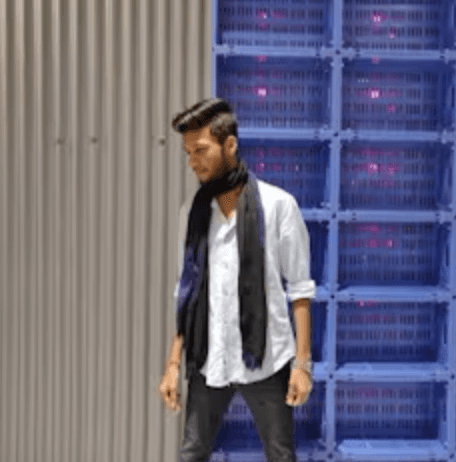
Manan Gupta
@manan_gupta19
Wow, this is incredibly impressive! 🎉 As someone who struggles with video editing myself, I can totally relate to the pain points you've addressed. VideoFast sounds like a fantastic solution for creating high-quality videos quickly and easily. I can't wait to try it out and see how it can improve my workflow.
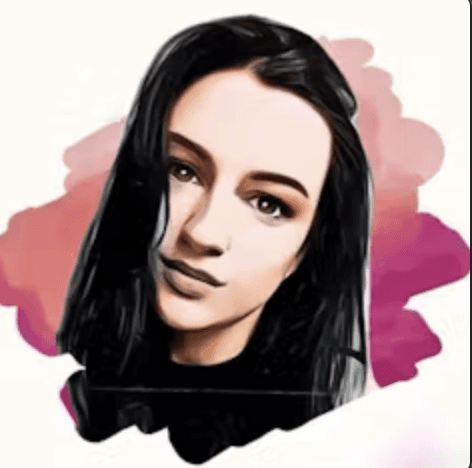
Nataliia Tuchapets
@natalliia_tuchapets1
Its user-friendly design, combined with a wide range of customizable animations, makes it a versatile choice for content creators, businesses, and personal users alike.

Jackieline Cosares
@jackielinecosares
VideoFast seems like a game-changer for video editing, especially for those finding traditional software too complex. I appreciate how it simplifies editing with customizable premade animations.

Siddharth Balyan
@sidbin
Amazing! Glad something like this came up. It'd be amazing to have the list of animations be updated regularly too. I can record, edit and post videos without needing to mentally prepare myself for it now with VideoFast!
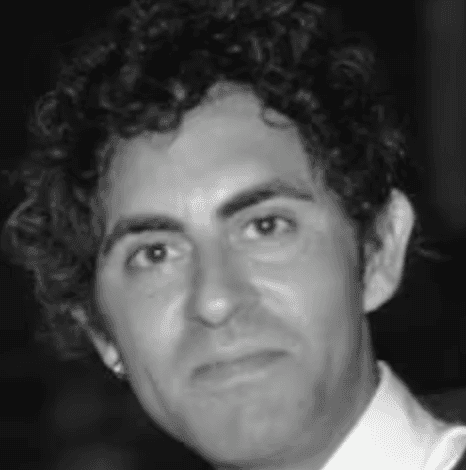
Nicola Lanzilotto
@nicola_lanzilotto
VideoFast is a game-changer for creating and editing high-quality videos effortlessly. With a wide selection of features customizing video has never been easier.

Prem Saini
@prem_saini
Love how I can grab a cool animation, tweak it to fit my style and boom. Congrats!😁

Mariam Laskar
@mariam_laskar1
I love the concept of VideoFast! Its exactly what beginners and busy creators need. The easy of use and the premade animations make creating high-quality videos so much more approachable
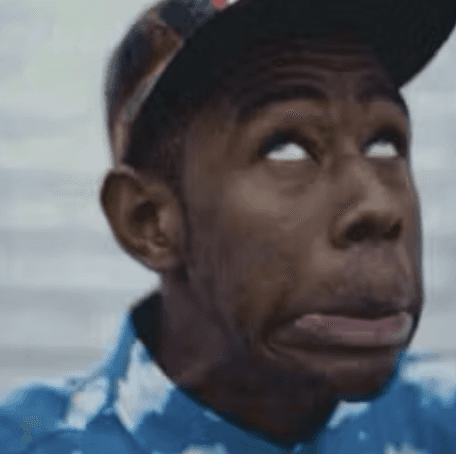
Jalen Lee
@hahahalu
Awesome! VideoFast is very useful, especially for creators who are new to video editing. I just wanted to add some text, and the basic functionality is perfect. I don’t need all those complex features.
Pricing
Plans for everyone and every use case
Free Plan
Great to start off and experiement with the power of VideoFast, limited usage
$0
Free
Create up to 3 videos
Access to all animatioons
Search and use images from online, limited usage
Search and use GIFs from online, limited usage
Search and use animated emojis
Add and use audio files
Monthly Plan
Most Popular
Tailored for serious creators, the entire VideoFast editing experience
$9.99
Per month
Create unlimited videos
Access to all animatioons
Search and use images from online, as many times as you like
Search and use GIFs from online, as many times as you like
Search and use animated emojis
Upload your own media
Add and use audio files
Export videos
5GB storage space
30 export credits
Perpetual Plan
Tailored for serious creators, the entire VideoFast editing experience
$99
One-time payment
Create unlimited videos
Access to all animatioons
Search and use images from online, as many times as you like
Search and use GIFs from online,
as many times as you like
Search and use animated emojis
Upload your own media
Add and use audio files
Export videos
1GB storage space
20 export credits















